Prompt Terminal
The prompt terminal is one of Codex's most powerful features.
How to Use the Prompt Terminal
Codex's prompt terminal lets you to customize your input and translation in any way using natural language. Here’s how to use it:
-
Accessing the Terminal: Locate and click on the Prompt button located above either the input area or translation area in the Codex interface. This opens a dialogue box where you can input your instructions.
-
Entering Instructions: Within this box, you can specify exactly how you want Codex to modify your input or translation. This can be anything like having certain words or phrases re-written in a specific way, desire a particular tone (be it formal, informal, technical, or playful), or have any other specific requirements.
-
Examples of Instructions:
- "Re-write this text to have a more casual tone."
- "Replace 'X' with 'Y' consistently accross the text."
- "Please re-phrase using Mexican Spanish spelling and conventions."
- "Clean up this text so that it is grammatically correct."
- "Write a brief paragraph in French with the theme of autumn."
-
Applying Instructions: Once you’ve entered your guidelines, press the Enter key and Codex will apply your prompt to the corresponding text area.
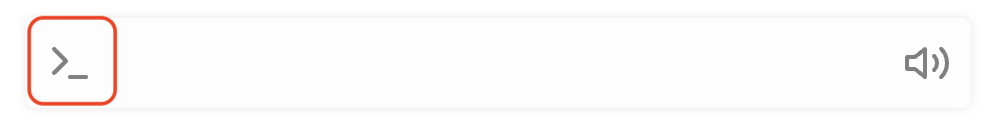
You can find the Prompt button in both input area and translation area toolbars.
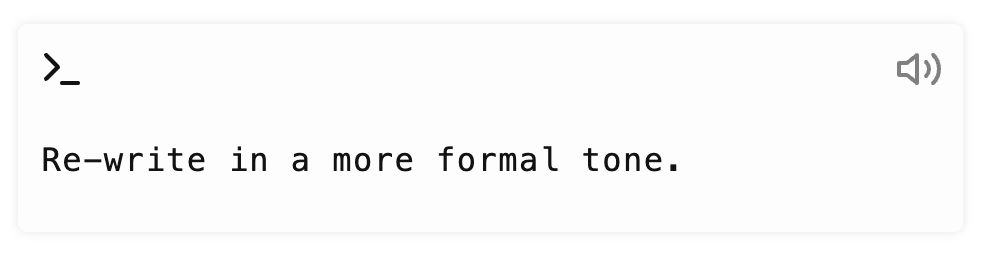
Now you can enter in any prompt you want!
Benefits of Using the Prompt Terminal
-
Personalization: Tailor your content to suit your exact needs, whether for business, academic, personal, or creative purposes.
-
Consistency: Ensure consistent use of terminology, tone, and style across your input or translation.
-
Clarity: Clarify how you want ambiguous phrases or terms to be written, reducing the chances of misinterpretation.
-
Control: Have more control over your input and final output, making it more likely that the translation will meet your expectations without the need for extensive revisions.
The Prompt Terminal feature is Codex’s way of customizing inputs and outputs to your precise needs and style.