Pages
Welcome to the Pages feature of Codex.
How to Use Pages
Pages allows for greater flexibility and handling of large texts. Here’s how to make the most out of it:
-
Understanding Pages: The Pages functionality is designed to accommodate texts of any size for translation, circumventing the token limit restrictions. This is achieved in two ways:
- Multiple Pages for Different Contents: You can create multiple pages, each dedicated to different content pieces.
- Paginate Large Texts: For texts that exceed the token limit for translations, the Paginate button becomes your tool of choice. By clicking on this, your text is automatically divided across multiple pages, each containing a portion of the text within the token limit.
-
Accessing Pages: Locate and click on the Pages button located above the sidebar. This opens your Pages menu, which lets you to add or delete a page, Reset the content of all your existing pages, and move between any pages in your workspace.
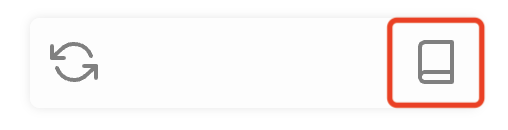
The Pages button is located above the sidebar.
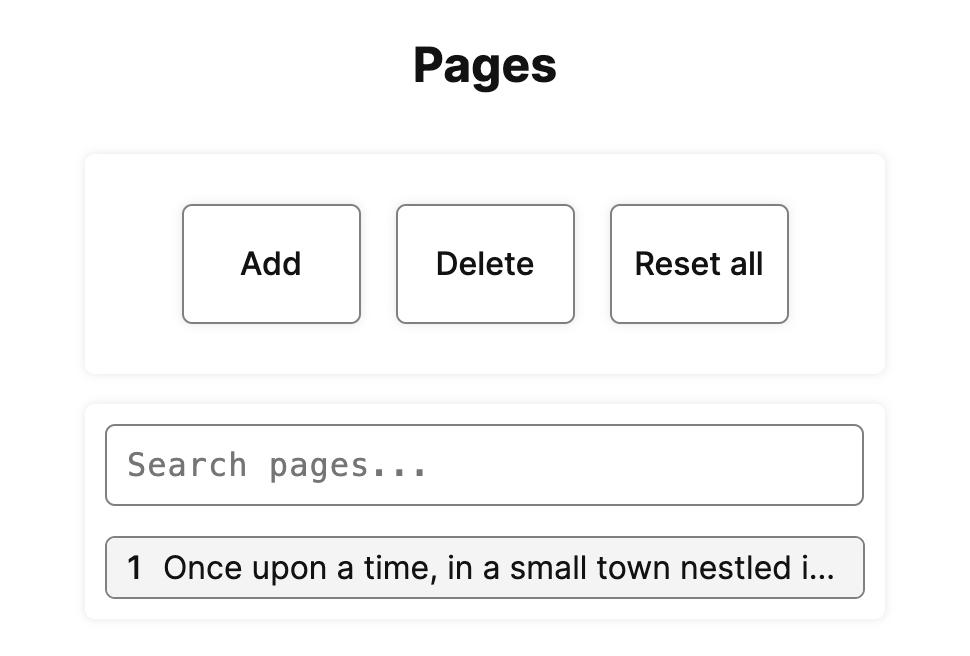
Once open, you can manage your Pages and switch between them.
Paginate
- Paginate Large Texts: Type in your text as usual. If it exceeds the token limit, the Translate button will be replaced with the Paginate button.
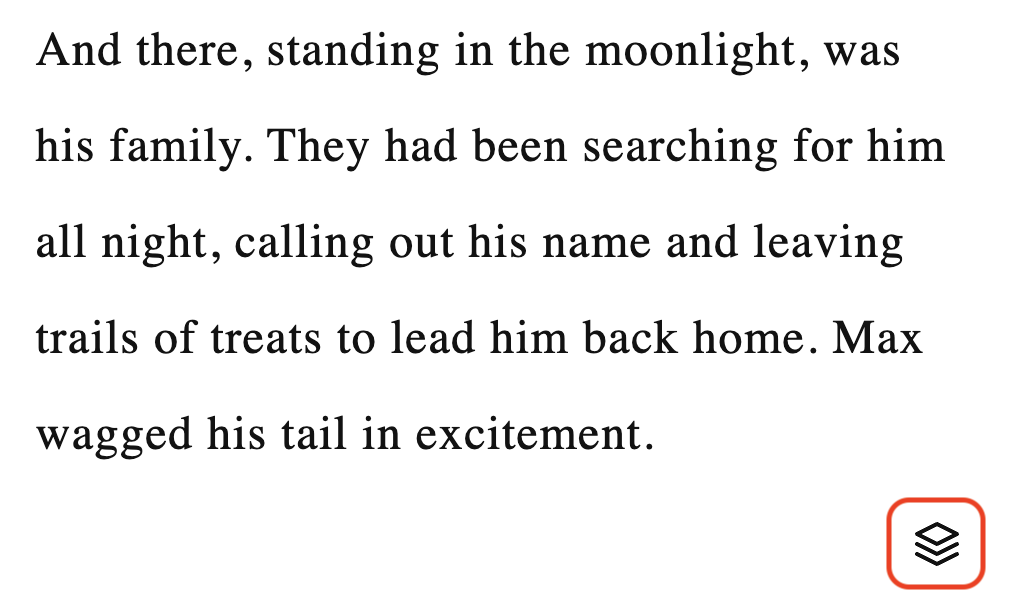
If your text is too large, you will find the Paginate button where the Translate button usually is.
- Using Paginate: Upon clicking Paginate, your text is instantly organized into multiple pages. This division ensures that each page adheres to the token limit and you are able to translate it right away. And don't worry about messing up your input structure–Codex makes sure to split your text so that each page starts and ends at a complete sentence.
Benefits of Using Pages
-
Flexibility: Manage and translate multiple pieces of content, each on its own page, with ease.
-
No Size Limits: Translate texts of any size by extending them across multiple pages and translating them individually. If you are subscribed to Codex Alpha, you can even translate them all at the same time to get your translation in seconds.
The Pages feature is Codex’s solution for managing all content regardless of size.