Getting Started
This page covers the key concepts behind Codex.
Tokens
Tokens correspond to words, subwords, and characters. They are the building blocks of AI language model input and output. There is currently a limit of 250 tokens per page, roughly equal to 200 words. You can check the number of tokens used by your translation in the sidebar.
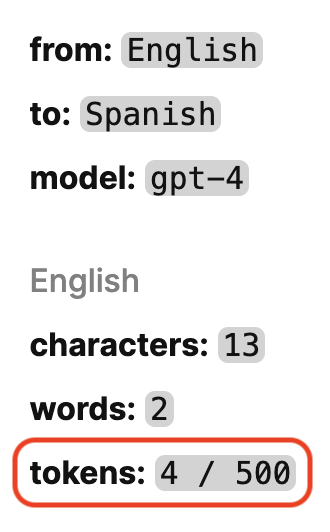
The token counter can be found on the sidebar.
Translation
Codex automatically recognizes the language of your content, but you can specify a language if you like.
After choosing your translation language, click the Translate button.
The sidebar provides detailed statistics - character count, word count, and token usage for both your original text and its translation.
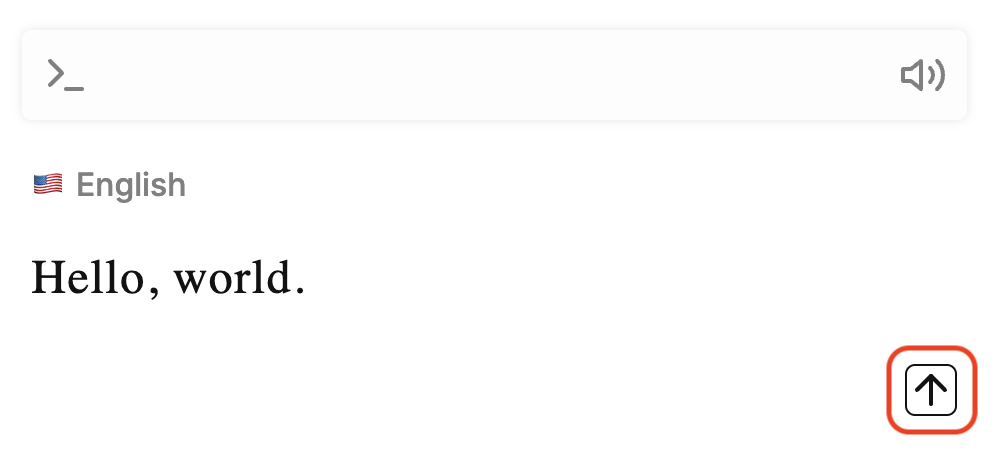
The Translate button can be found on the bottom right corner of the translation box.
Parsing
Click on any word in your text or its translation to see a parsing box with the word’s definition and part of speech in context.
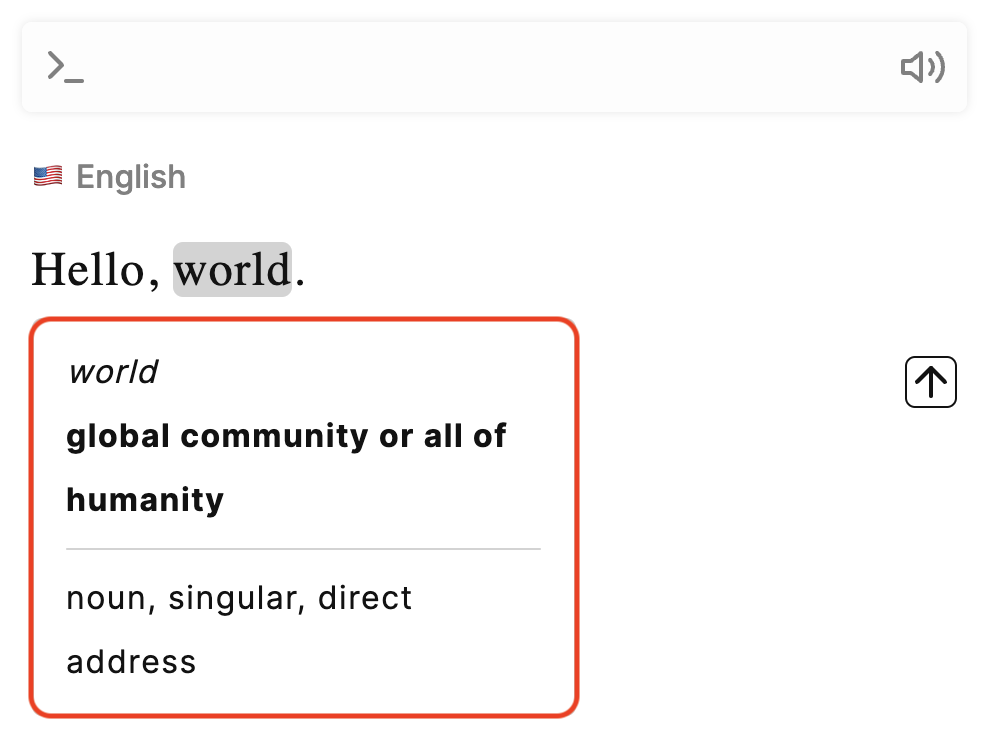
Clicking on a word parses it and displays the results.
Resetting
The Reset button clears all the input and translation content for the current page (opens in a new tab) you're working on. It doesn't affect other pages you are working on.

The Reset button is located above the sidebar.